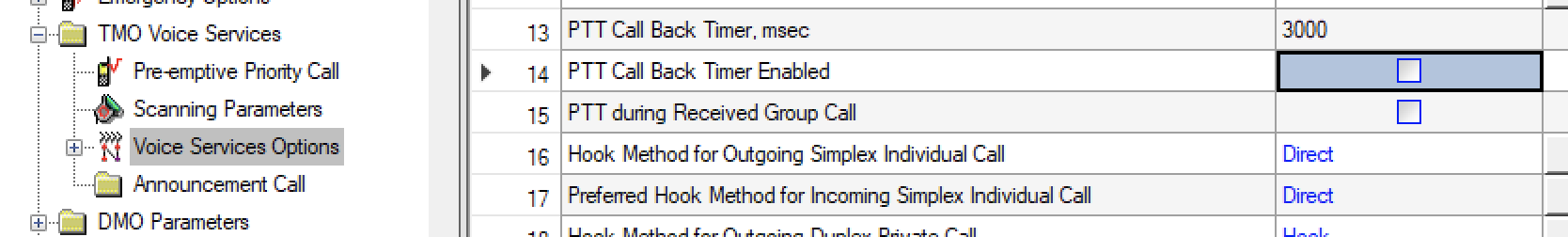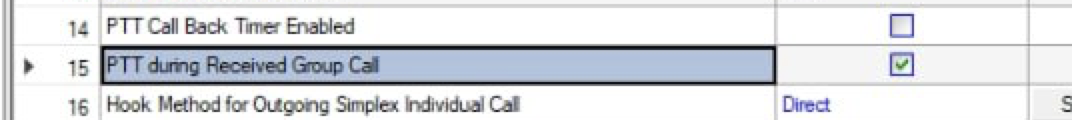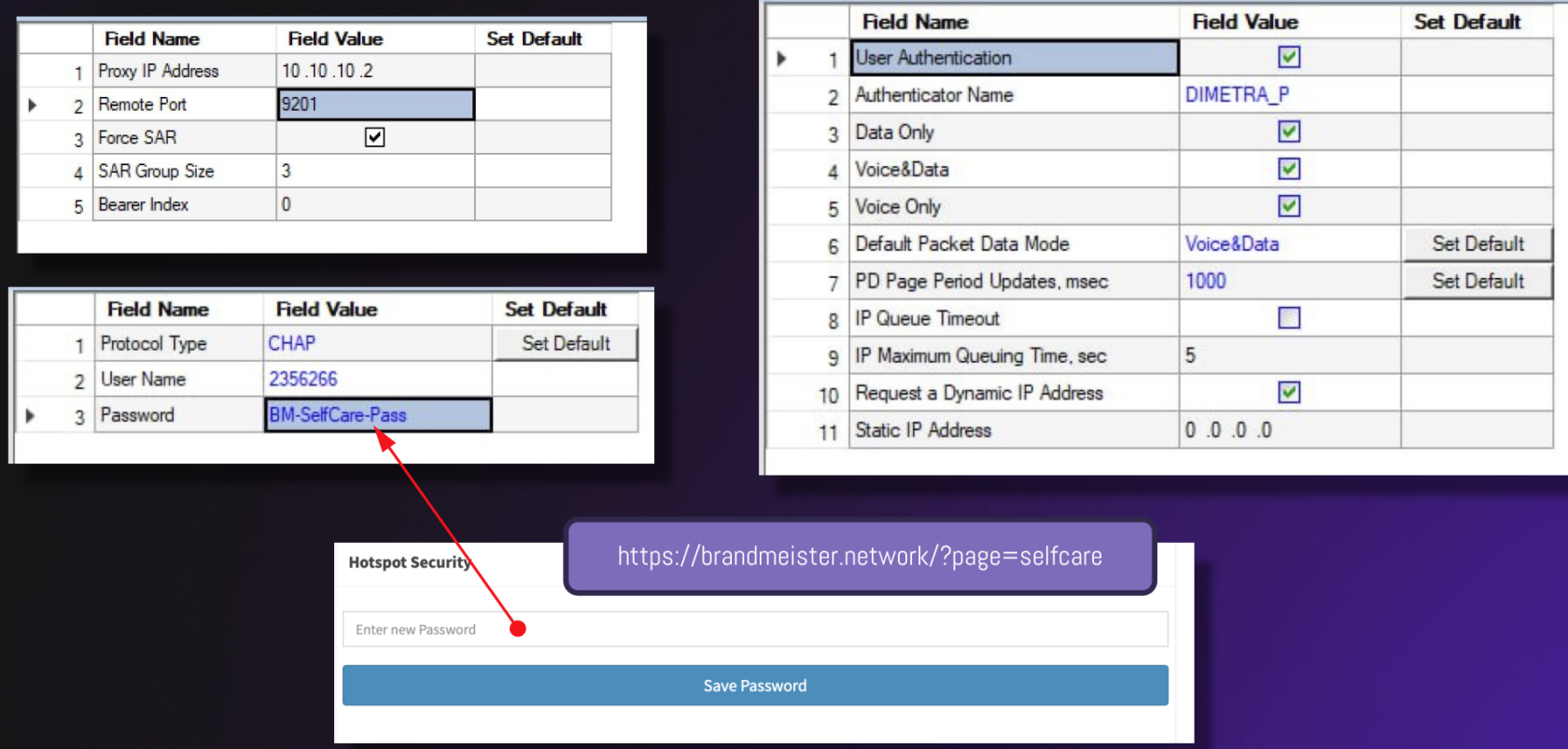Radio Settings
Specific setting for bridged individual calls
It's recommended to use these settings on the TETRA radio to have better user experience on TETRA side
- PTT Call Back Timer - Disabled
(respond for initial delay on call DMR->TETRA) - Hook Method for Outgoing Simplex Individual Call - Direct
(respond only for transmitted call properties, the bridge is tolerant to this setting) - Preferred Hook Method for Incoming Simplex Individual Call - Direct
(allows TETRA radio to hook a call automatically - DMR side doesn't know about when the call hooked)
Specific setting for bridged group calls
It's recommended to use these settings on the TETRA radio to have better user experience on TETRA side
- PTT during Received Group Call - Enabled
(allows to transmit to group without waiting, suitable for busy groups)
Location reporting
Core supports LIP and NMEA reports over SDS. Typical ISSI is xxx999200999 (same as in DMR), where xxx is a MCC of connected core.
Settings for Mobile IP-data and WAP
Some points, if you get access via Dimetra-based system:
- Password authentication using CHAP
- Password can be set in BrandMeister’s dashboard (hotspot/repeater password)
- Should be enabled per ISSI by administrators (please ask for it in Tetrapack support group https://t.me/TetraPackGeneralSupport )
For Motorola radios you should have these settings in CPS: