TetraNode
Intro
Rohill TetraNode is pure IP-based solution, for better TetraPack service implementation we decided to use proprietary InterTNX protocol instead of available TetraNode Interconnect Gateway protocol (TIGv2). By this approach we created a special agent software - TetraPack Peak, which should be run inside TetraNode' private IP network and emulates a subset of required TNX functionality. 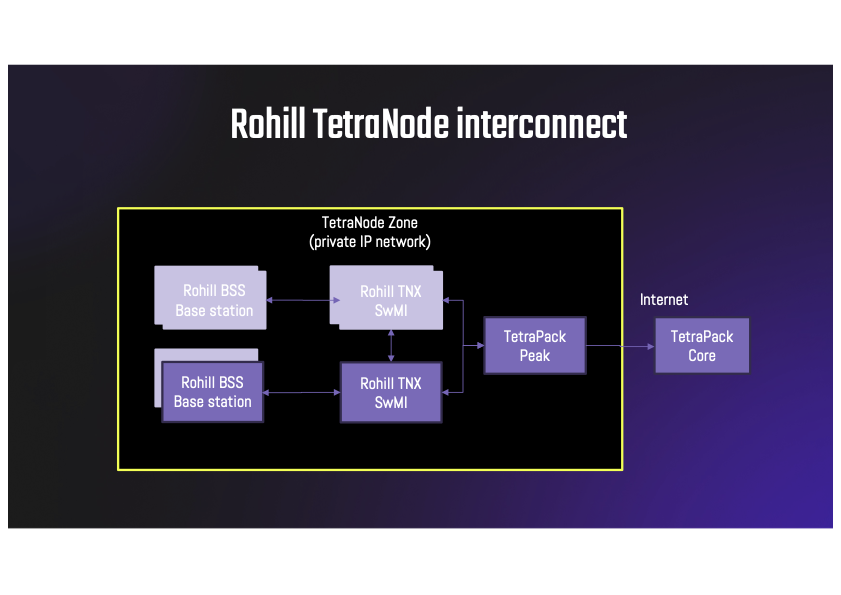
On the one side it connects to TNXs directly, on the other side it connects to TetraPack Core system over public Internet.
Limitations
- TetraPack Peak should be run inside TNX' private network, it requires separated Debian Linux host with amd64 or arm64 architecture (could be dedicated PC, Raspberry PI or virtual machine)
- All nodes inside zone have to use numeric node names from 1 to 62
- At least TetraNode 2.28
- Good license to pass as much ISSIs as possible :)
Peak installation and configuration
- Add repository and install a package
curl http://packages.tetrapack.online/install/tools/Debian/add-repository.sh | bash sudo apt install -y tetrapack-peak - Configure Peak - /opt/TetraPack/default.env
# TNX connection settings # Port settings should correspond to values on your TNXs NODE_PORT=39451 CONFIG_PORT=39450 # That is optional multicast address used by TNXs for discovery # If you use broadcast or static configuration, you can comment it CONFIG_ADDRESS=238.1.2.3 # You have to use any free Node ID since Peak emulates a node, # exchange and location should be unique inside TetraNode zon LOCAL_NODE=3 LOCAL_EXCHANGE=peak LOCAL_LOCATION=peak # Server connection URI in format http(s)://[user]:[password]@[address]/[path and parameters] # If you care about securely stored password, please put credentials into /opt/TetraPack/.netrc (man netrc) TRANSPORT_CONNECTION="http://core.tetrapack.online:8081/peak/?country=901&network=9999" - Restart service - sudo systemctl restart peak@default
TNX configuration
TBD
